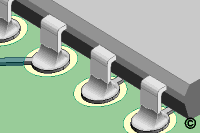No. 7.2.2
Soldering Through Hole Components, Solder Fountain Method
OUTLINE
This procedure covers the general guidelines for through hole component
removal using a solder fountain system.
There is basically only one style of through hole component. Whether there
are a few leads or many or whether the component is large or small the component
removal principles using this method are the same.
CAUTION - Operator Safety
This process uses molten solder and exposes the untrained operator to serious
hazards. A thorough review of the equipment manual and comprehensive training
are mandatory. Daily maintenance is essential. Consult the equipment manual for
more information.
CAUTION - Component Sensitivity
This method may subject the component to extreme temperatures. Evaluate the
component's tolerance to heat prior to using this method.
CAUTION - Circuit Board Sensitivity
PC Boards are made from a great variety of materials. When subjected to the high
temperatures of the molten solder used in this method they are susceptible to
the following types of damage:
1. Layer delamination.
2. Copper delamination, separation of pads, barrels of inner layers.
3. Burns and solder mask chipping.
4. Warp.
Each circuit board must be treated individually and scrutinized carefully for its
reaction to heat. If a series of circuit boards are to be reworked, the first several
should be fully protected until a reliable procedure is established.
TOOLS & MATERIALS
Cleaner
Extractor/Insertion Tools
Flexible Mask
Flux
Microscope
Oven
Solder
Solder Fountain System
Soldering Iron with Tips
Tape, Kapton
Wipes
Solder Fountain System
Most solder fountain systems have the same basic components. A solder pump and
solder reservoir, various nozzle sizes, controls for solder flow height, solder
temperature and timers.
Solder from the reservoir is driven up through the nozzle by the pump.
Nozzles are made of steel with welded seams and connections. It is important
that the nozzle construction allow for the capture of the pump's inflow and for
the runoff of the solder. This prevents the excess splashing and maintains a
usable solder level above the nozzle lip.
Occasionally the opening in the solder fountain table needs to be restricted
to prevent solder splash from contaminating the un-worked part of the board. Do
not close the opening too tight or you may impede the nozzle run off.
Above the solder fountain head there is generally a light projected alignment
mark that permits you to center the part to be removed over the nozzle.
Solder Height Adjustment
Solder height should be set at 1.50 mm - 3.00 mm (.060" - .120") above
the lip of the nozzle. The ideal situation is to have the leads of a component
just immersed and wetted without having the wave exert any upward pressure on
the circuit board. The solder fountain table surface should be parallel to the nozzle
surface. Components and leads on the bottom side of the circuit board may cause the
PC board to be uneven, this condition must be compensated for.
Insufficient immersion will prevent proper heat transfer and reflow. Excess
pressure will cause solder to surge up through holes and to spill out onto the
top side of the circuit board.
Solder Temperature Adjustment
Solder temperature adjustment varies depending on several factors. The normal
setting is 260°C (500° F). During heavy use, solder temperature may cycle
between 250°C - 270°C (480°F - 520° F). The heaters should react quickly to
normal drops in temperature. The heaters may overshoot the preset temperature
when vigorous activity is suddenly halted. Operators must be alert to
temperature fluctuations that exceed preset standards.
Solder Fountain Time Adjustment
This adjustment can be used to precisely control operations of a repetitive
nature or in instances where you want to strictly control a circuit board's exposure
to the solder fountain heat.
The timer may also be set to maximum and the on/off action of the wave is
controlled by the motor's on/off foot pedal or by lifting the board on and off
the wave.
Removal Tool
There are a variety of removal tools to help extract the component once reflow
has been achieved. The extractor tool should provide the operator a good grip
but should not unduly damage the component during removal.
PC Board Pre-heat
Recommendations for pre-heat range from 1 to 4 hours at 65°C - 120°C ( 150°F
- 250°F). The requirements of temperature and time for pre-heat depend on the
board construction, age and exposure to the atmosphere.
In general terms the pre-heat will serve four purposes.
- To drive out volatiles or moisture from the circuit board. Moisture that has
penetrated the board may cause expansion or delamination when it is rapidly
heated.
- To prevent thermal shock to the board. Ambient temperature in buildings in
the winter can be as low as 13°C (55°F). As the circuit board at this temperature
comes in contact with molten solder, the extreme shock of the widely varying
temperature may cause surface or internal damage.
- Pre-heat may permit you to pre expand the circuit board. Some circuit boards expand so
severely at the point of high heat that they will bow up or down enough to
create difficulties in maintaining proper board profile to the solder wave.
- Pre-heat raises the temperature of the circuit board and the component to be
removed. This allows for quicker component removal. This reduces the potential
for burning of solder mask and the circuit board surface and reduces potential for
other thermal damage.
PROCEDURE - Circuit Board Preparation
The area surrounding the component to be removed may need protection. If
components or the circuit board surface are susceptible to damage or exposure to
solder they may be protected by using the following procedure:
- Straighten any leads that may prevent the easy removal of the part.
- Apply Kapton tape to any flat surfaces surrounding the rework area to
insulate the surface from extreme temperatures. Or apply high temperature
flexible mask to protect irregular surfaces. The mask may need baking to provide
the proper cure prior to reflow.
- Select an extractor tool and check the fit to be sure the component can be
grabbed easily.
PROCEDURE - Circuit Board Pre-heat
PC Boards returned from the field or where they have been exposed to moisture
for some time.
- Bake for 4 hours at approximately 75°C (165°F). Prior to part removal the circuit
board should be pre-heated for one hour prior to removal of the part. If
possible perform reflow immediately upon removal of the circuit board from the oven
after completion of the baking cycle. If the circuit board must sit between the
pre-heat and removal, it may sit for the maximum of one night only in a dry
atmosphere.
- Top heat during removal is only used when working with the most difficult
components. To apply top heat, a heat gun is positioned directly above the
solder nozzle at a set distance above the circuit board surface. Top heat is applied
for a set time prior to activating the solder fountain. Heat sensitive chalk
applied to the component will signal when the proper temperature has been
achieved.
PROCEDURE - Installation Process
- Preform component leads if needed, and test on a practice board to be sure
leads are properly aligned.
- If the holes in the circuit board are clear, insert the component. If needed,
secure in place by bending leads or other mechanical means.
- Turn on the solder fountain system and allow the solder to reach the proper
operating temperature. Clean the machine as needed and test run the pump to be
sure there is no buildup of contamination that may cause a drag on the pumping
system.
- Select the proper nozzle and place it into the bath of the solder fountain
system. A nozzle that is too large will expose the circuit board surface to
unnecessary heat. A nozzle that is too small may not reflow all the component
leads.
- Check the table height and solder wave height to be sure they are properly
set for the circuit board to be worked on.
- Apply liquid flux to all the solder filled holes or to the component leads
if the component has been inserted into open holes. Apply the flux to both the
top and bottom side.
- Place the circuit board over the nozzle. Check the position using the alignment
light.
- Activate the solder fountain. Once full solder reflow has been achieved
insert the component, if not already in place. A great deal of operator skill
and experience are required to expect good results when inserting the component
during the solder fountain cycle
- Immediately drop the solder fountain wave to prevent over exposure.
- Allow the circuit board to cool before handling and inspection.
- Clean the area and inspect for signs of damage.
|